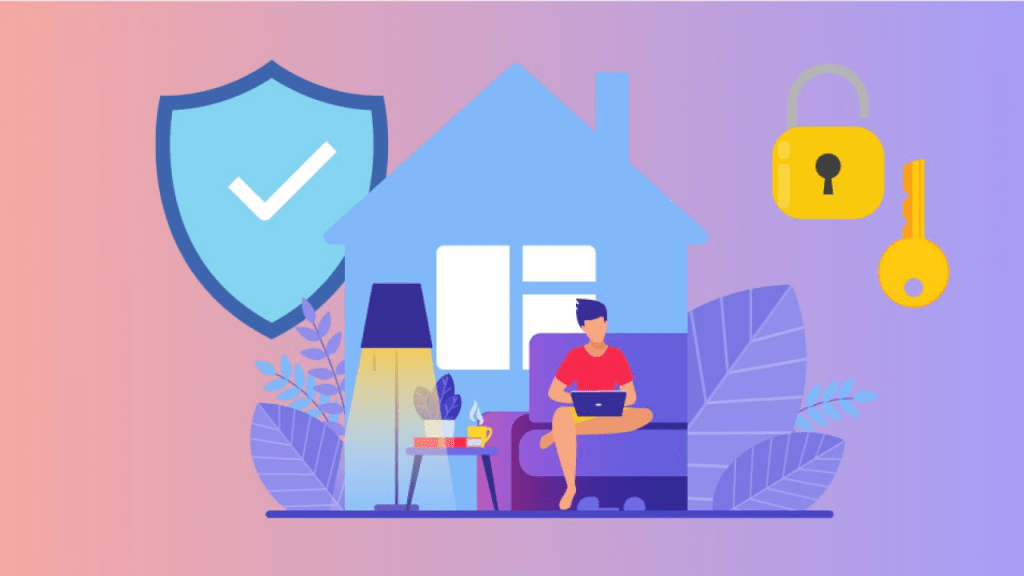
Remote working, telecommuting, working from home are words that are becoming very popular when you ask someone about their job these days. While it does give more flexibility and freedom for employees who might be new parents, and need to save money on a babysitter while still continuing to work, it also comes with increased cyber risks. The following seven cybersecurity tips will help not only protect yourself and the personal information you enter online, but also any of the company’s data that you will be using like logins and passwords that may lead to their banking details.
- Patch Your Software
We all know that adding another thing to your list of things to do can be tedious but when it comes to cybersecurity you’ll be happy you took the time to install the software updates. When you patch your software the program will look for any internet threats, damaging weakness, and find any bugs that may have been left behind. This repair system will resolve any issues that were found during the process which will in turn increase security.
- Fortify All Of Your Accounts
Remembering passwords can surely be a struggle. There are passwords for every app we have or website we visit. So what do we do? We make our passwords birthdates, anniversary dates, or pet’s names. Although that is great for us it’s also super easy for hackers to figure out. Once a hacker has managed to compromise one set of credentials they are sure to do a multitude of damage because a lot of people make all their passwords either the same on all their platforms or some sort of variation. This is why creating different and unique passwords that are at least 12 characters long for all your accounts will make it more difficult to guess. To heighten your security level even more you can also add a mix of capital and lowercase letters, add in numbers, and special characters like !$*. Don’t worry if you really are having trouble generating such lengthy passwords; many apps will actually suggest a password for you to use.
Now that we’ve got that down let’s step up that identity verification one more notch with multi factor authentication or MFA. This is a system that will require more than one type of successful authentication. Along with entering your password you will also have to provide a one time activation code sent through an SMS text, scan your fingerprint, or type a PIN. This is another layer of security that will defend against your accounts getting hijacked and used without our permission.
- Virtual Private Networks (VPN)
A virtual private network is a very important tool for remote workers. Without a VPN you are leaving the door open for cybercriminals to spy and all your web activity. Essentially a virtual private network creates a secure connection between the devices and networks and masks your IP when you’re surfing the internet. This is crucial for someone who works at home to protect themselves and their families , a VPN will block your location so the hacker cannot find your address.
- Enable Firewalls and Antivirus Software
The firewall is the barrier between the private internal network and the public internet, shielding your computer from unwanted malicious network activity. This strong security system will monitor and filter incoming and outgoing network traffic before the criminal activity affects any of the devices connected.
Antivirus software is a good security strategy in addition to the firewalls we have in place. After installing antivirus software the program will scan, detect, and delete any viruses the computer may have. The program will automatically run the background just be sure you are using the most up to date version to detect against the latest virus strains.
- Secure Your Home Routers
While telecommuting is a luxury we all wish we had, your at home Wi-Fi routers may not be as safe as you think. Businesses will take numerous steps like hiring an IT team in order to safeguard their Wi-Fi. A few easy ways to protect your home network is first, you should immediately change the router’s default password. A cyber hacker can look up a router password online by simply searching the model number. Upgrading the firmware on your computer will aid in terminating any security risks. Lastly, if your router has Wi-Fi Protected Access 2 ( WPA2) then the information that you share between devices, inbound and outbound, over the network channel will be secure. If WPA2 is not a part of your router settings then, looking into an upgraded router is suggested.
- Backing Up Your Data
We never know when a power outage or cyber attack may occur and result in a major data loss. This is why backing up all your important files everyday is very important. Using the cloud or an external hard drive will help alleviate the stress when unforeseen circumstances like these happen.
- Being Aware of Online Scams
Online scams are becoming more and more common especially now that employees are remotely working. Phishing emails are one of the most popular ways scammers are collecting personal information. Clicking links or attachments that were sent that seem “too good to be true” or replying to unknown emails can sacrifice your cyber security. To protect yourself, be sure to look for anything that might be a little off, like a free offer in trades of sensitive information, sometimes the email address isn’t spelled correctly, or if there’s grammatical errors in the body of the message. To avoid any other possible threats, never send your confidential details to an unknown email address, through a text message, or even over the phone.
Here at Sabat Age Consulting we know this can be a bit overwhelming. Let us take some of the stress off and help you make sure your cybersecurity is up to date and is protecting all your confidential information. Call us today to schedule an appointment.


Comments are closed